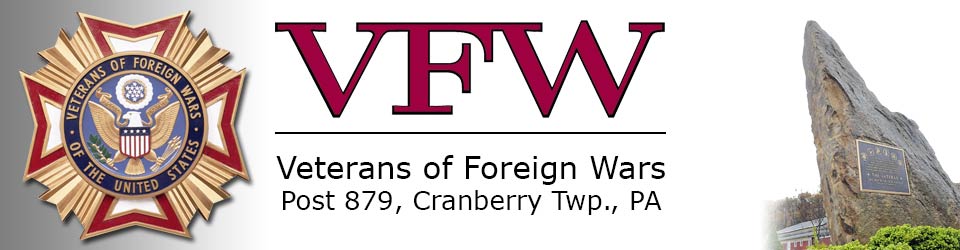When meeting in person is not viable, we will try to conduct virtual meetings using an online video conferencing space. You can prepare ahead of time by creating a Zoom account and installing the application ahead of time.
Meeting Information
Before any virtual meetings, a link will be sent out that will take you to our meeting.
Platform Information
- Create an account on the Zoom website
- Download and install the application for Windows, iOS, or Android
- Launch the application and enter the meeting ID and password (supplied via email)
Required Hardware
To participate in our meetings you will need the following:
- Device (any of the following should work)
- Desktop
- Laptop
- Tablet
- Smartphone
- Audio equipment
- Headphones or earbuds with microphone (recommended)
- External speakers & microphone
- Your device’s built-in speakers & microphone
Best Practices
- Find a quiet place with a reliable internet connection
- Keep yourself muted until you are ready to talk
- Reduce movement and clutter in your background
- If you have a slow internet connection, turn off your video